Bug #7443
abertoPré venda
0%
Descrição
The pre-sale is not working on Phiz. When this option is activated, the product disappears in the Miniprogram.
Ficheiros
Atualizado por Rodrigues Gustavo há 5 meses
- Prioridade alterado de Urgent para Immediate
Atualizado por Rodrigues Gustavo há 5 meses
Rennan Felipe escreveu:
The pre-sale is not working on Phiz. When this option is activated, the product disappears in the Miniprogram.
Olá preciso de uma prioridade neste chamado, pois cliente está ativo e dependendo desta função para começar a usar o mini app
Atualizado por Rennan Felipe há 5 meses
Rennan Felipe escreveu:
The pre-sale is not working on Phiz. When this option is activated, the product disappears in the Miniprogram.
We need a pre-sale feature that allows the user to create an order without completing the payment, generating only a pre-order. This pre-order should appear on the establishment's POS, enabling the manager to monitor all pending pre-orders. Once the payment is confirmed, the pre-order should automatically convert into a sale.
Atualizado por Rennan Felipe há 5 meses
Rennan Felipe escreveu (#note-3):
Rennan Felipe escreveu:
The pre-sale is not working on Phiz. When this option is activated, the product disappears in the Miniprogram.
Subject: Pre - sale
We need a pre-sale feature that allows the user to create an order without completing the payment, generating only a pre-order. This pre-order should appear on the establishment's POS, enabling the manager to monitor all pending pre-orders. Once the payment is confirmed, the pre-order should automatically convert into a sale.
Best regards,
Rennan Felipe
ID: 1033
Atualizado por Rennan Felipe há 4 meses
Atualizado por Rodrigues Gustavo há 4 meses
- Ficheiro erro com cadastro da pré-venda.mp4 erro com cadastro da pré-venda.mp4 adicionado
kiki zeng escreveu (#note-8):
Sim, eu também sinto muito.
OLá boa tarde
Após realizar testes verificamos que está um pouco confuso e também alguns bugs. Podemos falar sobre este assunto em nossa reunião de hoje.
Obrigado
Atualizado por Rodrigues Gustavo há 4 meses
kiki zeng escreveu (#note-10):
Já estou acompanhando as alterações, responda quando forem corrigidas
CN已在跟进修改,修复后回复
Boa tarde a todos
Depois de muito sacrifício, consegui cadastrar um produto para pré-venda, consegui efetuar a compra no miniapp, porém não consigo visualizar para onde foi a venda, não aparece em lugar nenhum (PDV ou BackEnd).
Precisamos nos reunir para falar sobre este assunto e achar uma maneira mais fácil para cadastrar a prevenda.
Obrigado
Atualizado por Cissy 崔敬仪 há 4 meses
- Atribuído a alterado de Wonder 黄德亮 para Rodrigues Gustavo
Hi, hope you are doing well
In the case of a deposit, the final payment has to be made before it shows up on the pdv to see where it's going. In other cases, it is possible to see where is the money going. We can discuss in next meeting.
Thank you.
Atualizado por Cissy 崔敬仪 há 2 meses
Hi, hope you are doing well
This issue has been released already. (According to what we discussed in a meeting before, the new released content about this issue is after placing an order in mini program, the Pdv is synchronized to show the pre-sale order)
Please test according to the Redmine content and google version guide. If there is no problems, please "resolved". If not, feel free to contact me.
Thanks a lot.
Atualizado por Rodrigues Gustavo há 2 meses
- Atribuído a alterado de Rodrigues Gustavo para Wonder 黄德亮
Cissy 崔敬仪 escreveu (#note-16):
Hi, hope you are doing well
This issue has been released already. (According to what we discussed in a meeting before, the new released content about this issue is after placing an order in mini program, the Pdv is synchronized to show the pre-sale order)
Please test according to the Redmine content and google version guide. If there is no problems, please "resolved". If not, feel free to contact me.
Thanks a lot.
Boa tarde a todos
A lógica está funcionando, a única coisa que falta seria a impressão dos dados do cliente que está comprando na fatura.
@Lucas Lisboa @Cissy 崔敬仪 @henry 吴健
Obrigado
Atualizado por Cissy 崔敬仪 há 2 meses
- Ficheiro clipboard-202501231128-ejk2r.png clipboard-202501231128-ejk2r.png adicionado
- Atribuído a alterado de Wonder 黄德亮 para Rodrigues Gustavo
Hi, hope you are doing well
Perhaps it's because you didn't configure the corresponding information of receipt settings. Please set up and try again to check if the problem is still exist or not.
Thanks a lot.
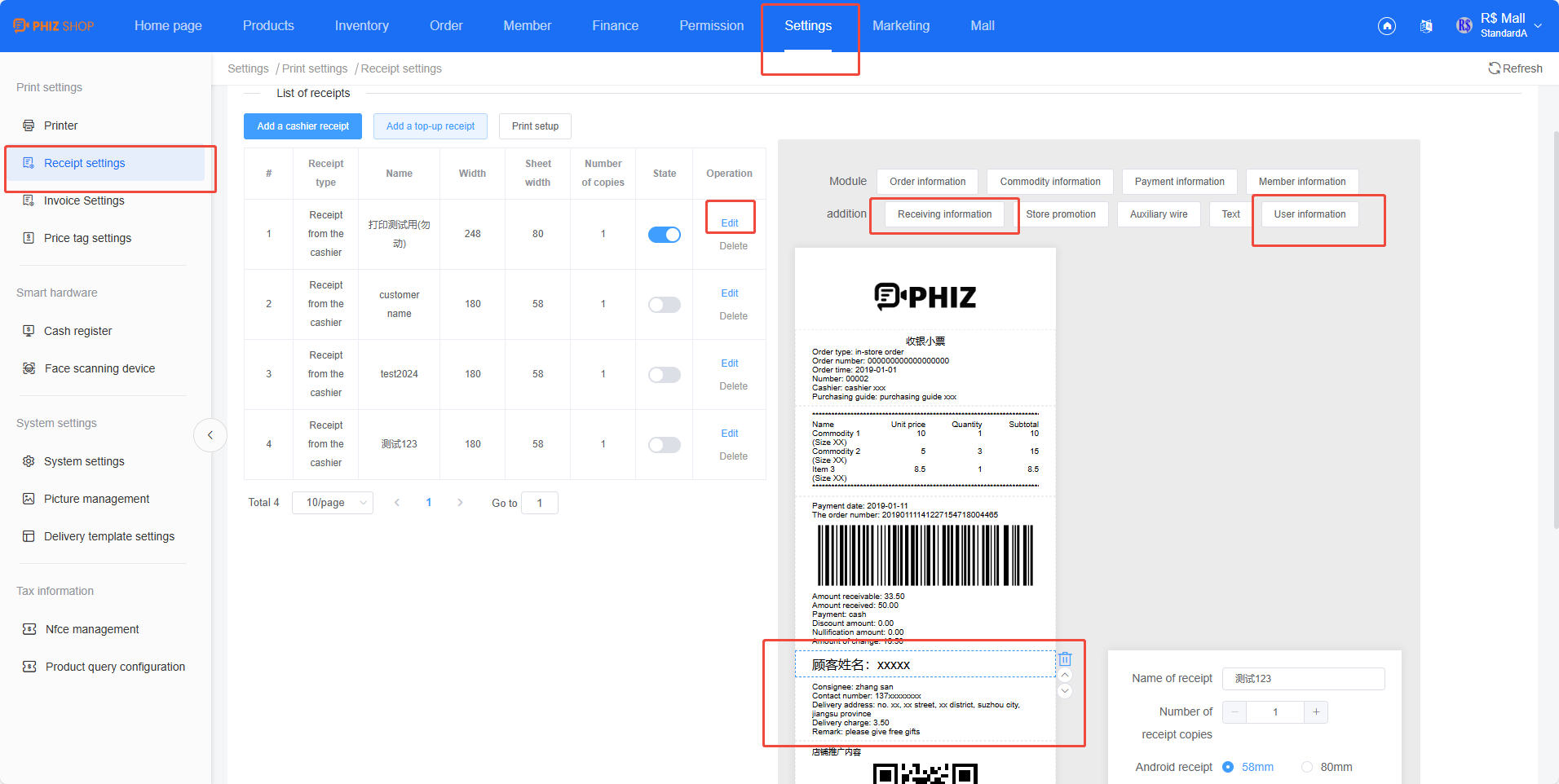
Atualizado por Rodrigues Gustavo há 2 meses
- Ficheiro clipboard-202501230210-brnrl.png clipboard-202501230210-brnrl.png adicionado
- Ficheiro clipboard-202501230210-warfp.jpg clipboard-202501230210-warfp.jpg adicionado
- Ficheiro clipboard-202501230211-oqcoh.jpg clipboard-202501230211-oqcoh.jpg adicionado
- Atribuído a alterado de Rodrigues Gustavo para Wonder 黄德亮
Cissy 崔敬仪 escreveu (#note-18):
Hi, hope you are doing well
Perhaps it's because you didn't configure the corresponding information of receipt settings. Please set up and try again to check if the problem is still exist or not.
Thanks a lot.
Bom dia a todos,
Sim foi configurado, porém não imprimi o nome do cliente que solicitou a pre-venda. só imprimi o título do campo, segue imagens do teste
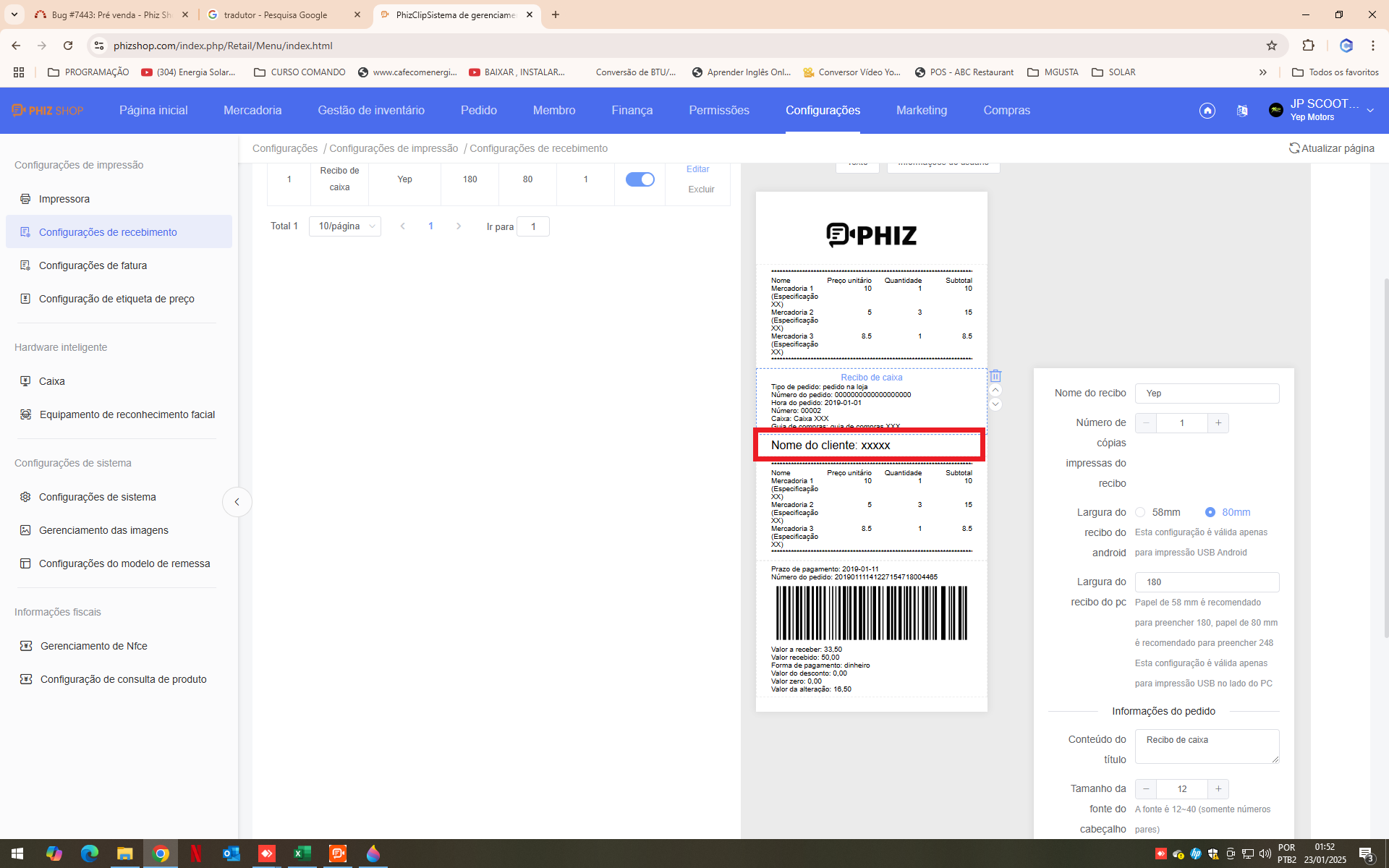
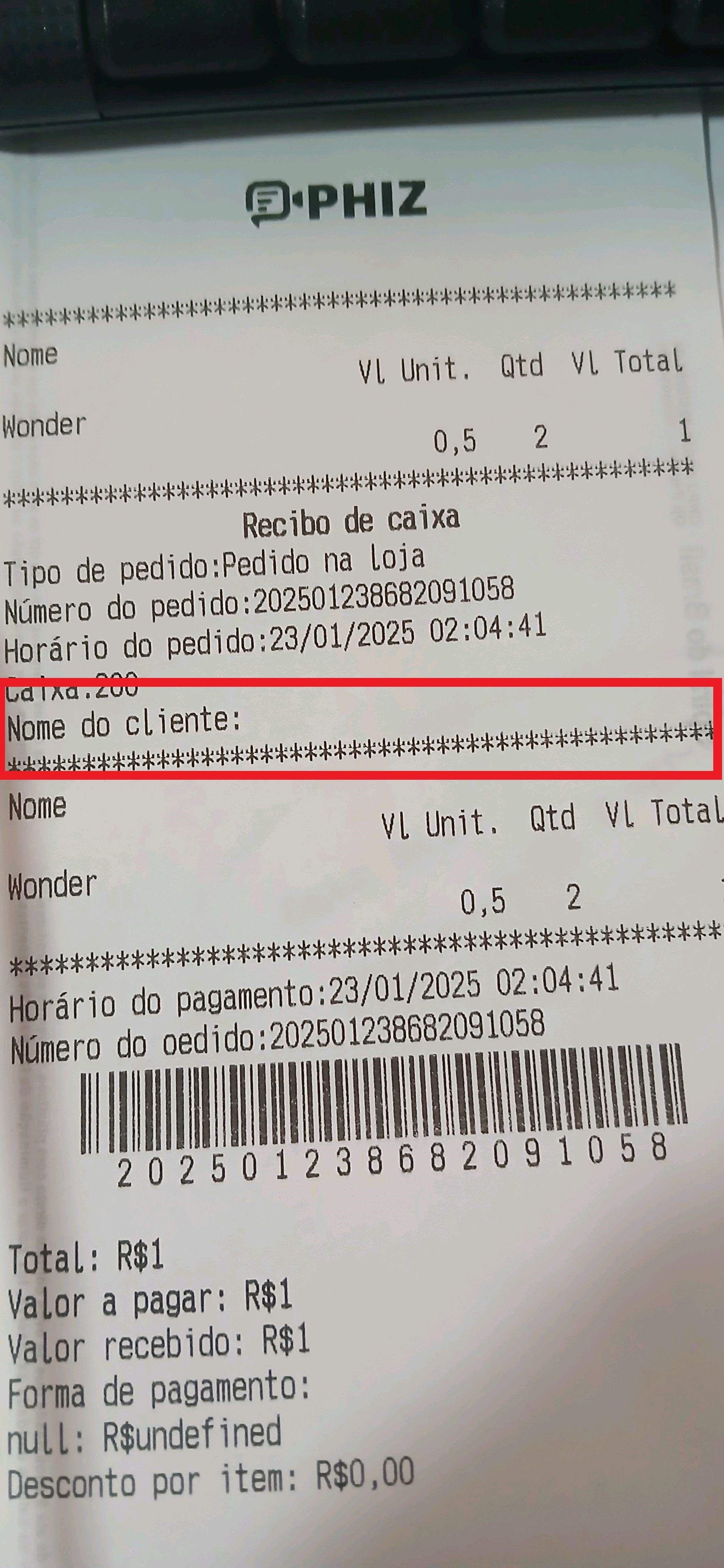
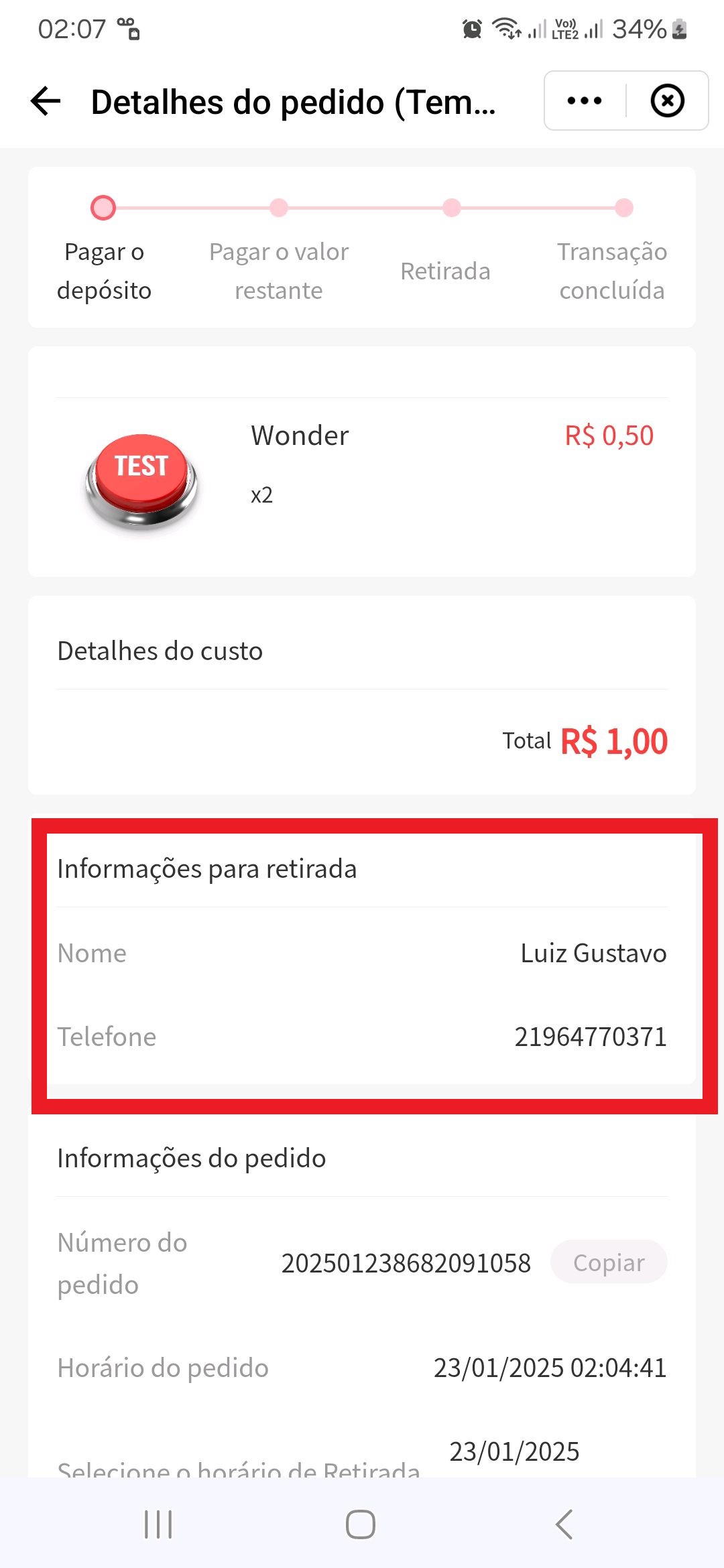
@henry 吴健 @Lucas Lisboa @Cissy 崔敬仪
Obrigado
Atualizado por Cissy 崔敬仪 há 2 meses
- Ficheiro clipboard-202501241012-lmaos.png clipboard-202501241012-lmaos.png adicionado
- Ficheiro clipboard-202501241015-b2cog.jpg clipboard-202501241015-b2cog.jpg adicionado
- Ficheiro clipboard-202501241019-vat9p.jpg clipboard-202501241019-vat9p.jpg adicionado
- Ficheiro clipboard-202501241022-ivcxv.jpg clipboard-202501241022-ivcxv.jpg adicionado
- Ficheiro clipboard-202501241023-urbxv.png clipboard-202501241023-urbxv.png adicionado
- Atribuído a alterado de Wonder 黄德亮 para Rodrigues Gustavo
Hi, hope you are doing well
I see where the misunderstanding lies. Here is the answer to this question:
1. First, DIY the “Receiving Information” and “User Information” options in the backend receipt settings. Some of these options are for online shopping scenarios and some for shopping in store.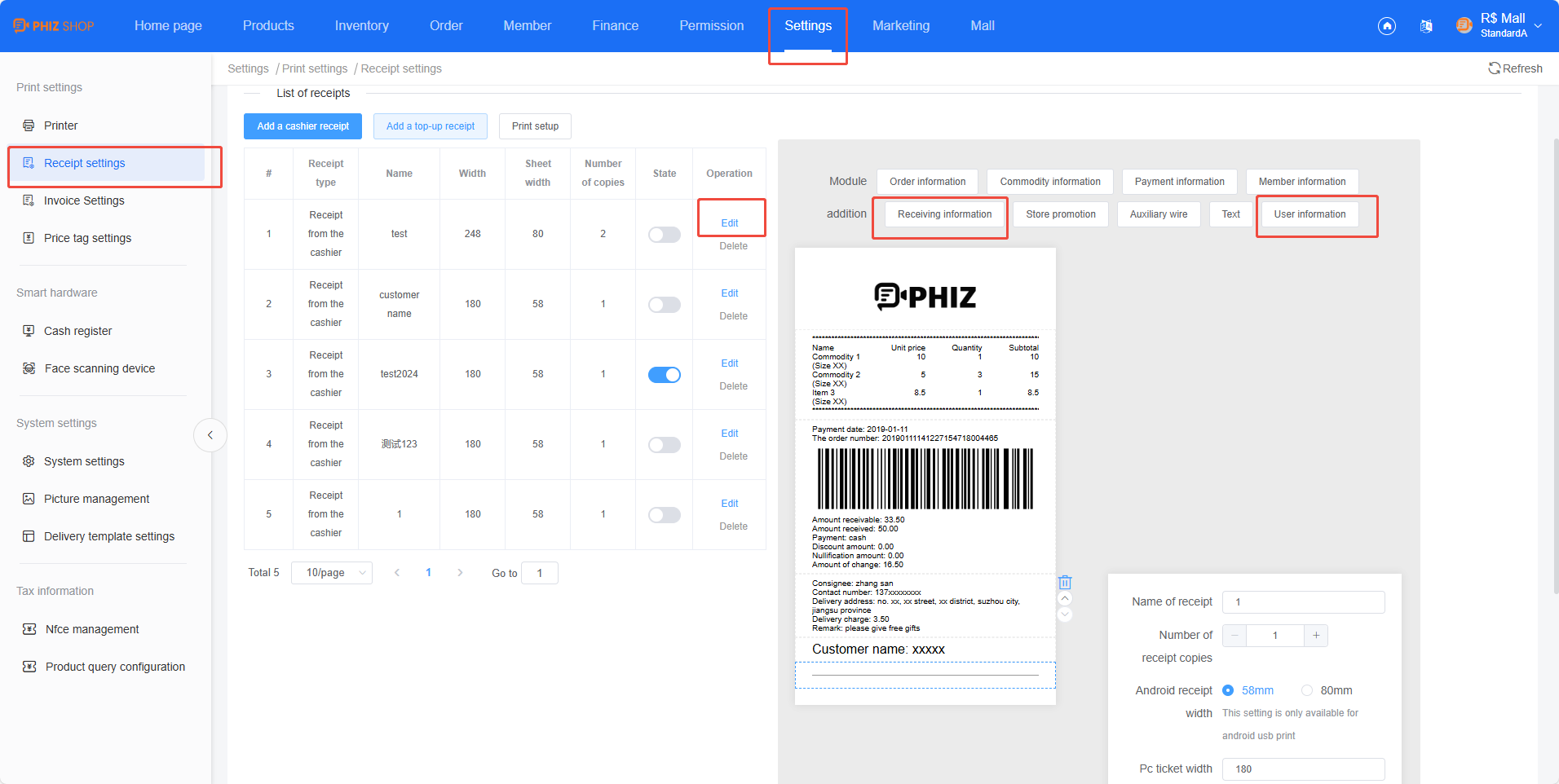
2. Order pre-sale items in mini program (pick-up and delivery available)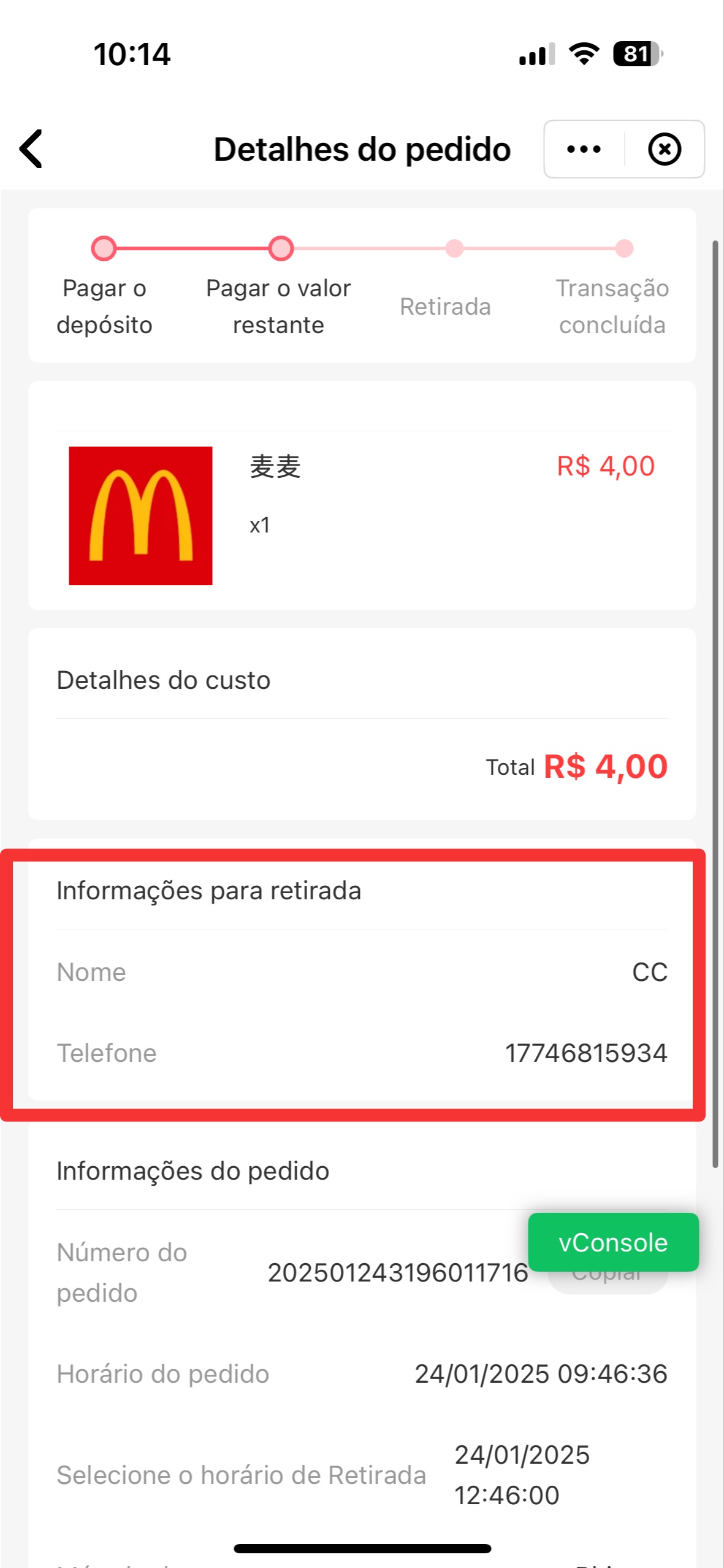
3. Printing receipt.The information for online orders will appear at the arrow.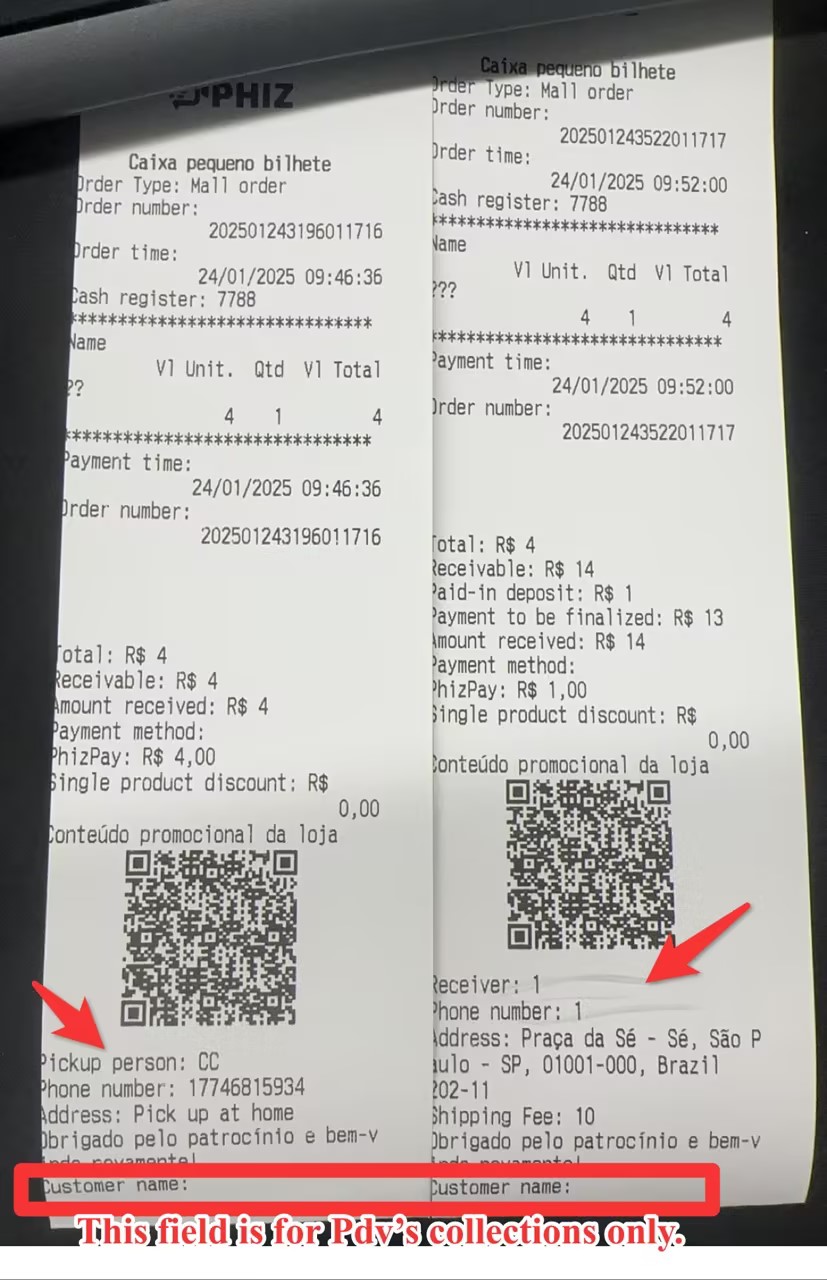
4. The “Customer Name” is for pdv collections only.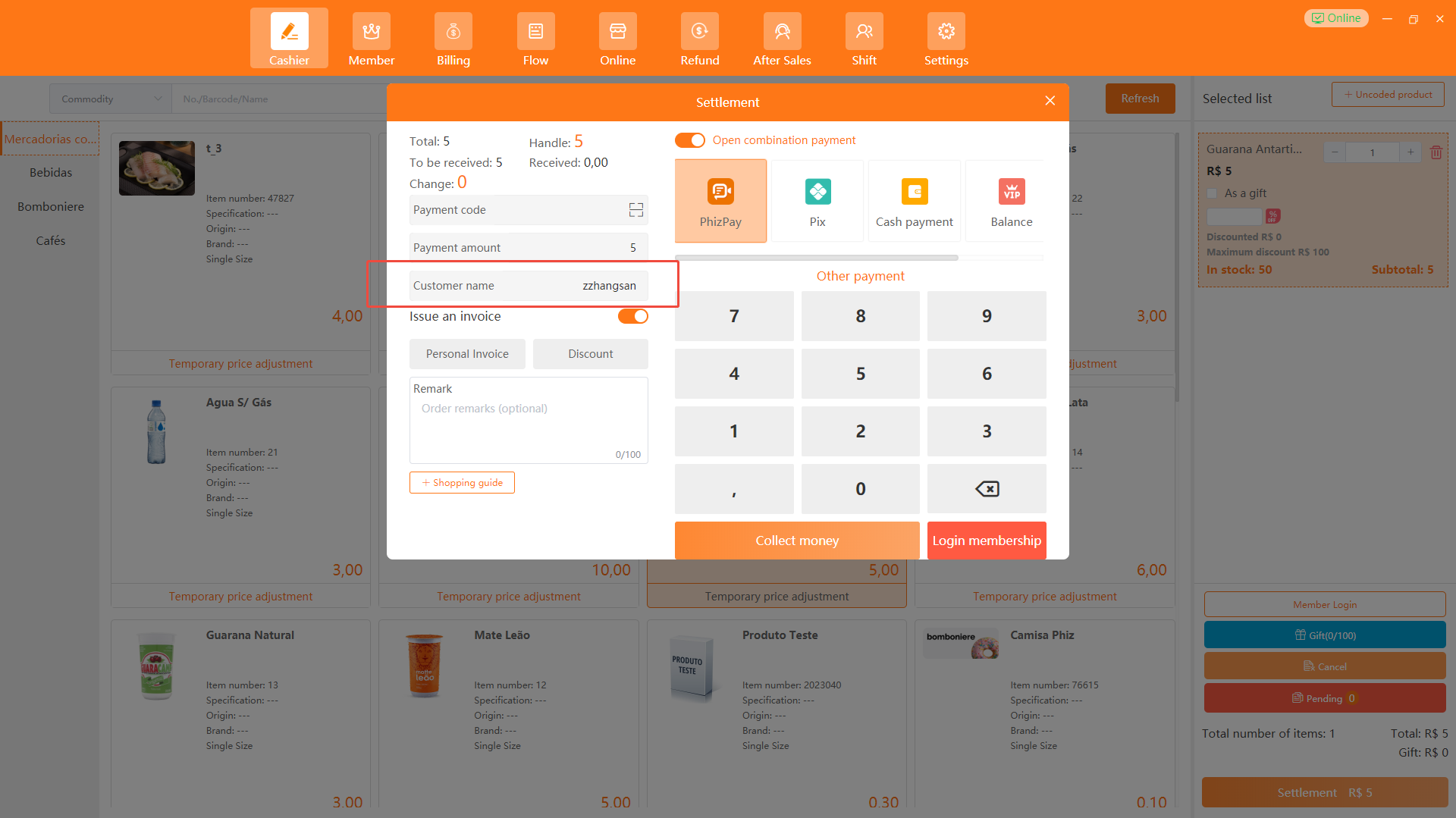

If there is no doubt, please "resolved" this issue.
Thanks a lot.
Atualizado por Rodrigues Gustavo há 2 meses
Cissy 崔敬仪 escreveu (#note-20):
Hi, hope you are doing well
I see where the misunderstanding lies. Here is the answer to this question:
1. First, DIY the “Receiving Information” and “User Information” options in the backend receipt settings. Some of these options are for online shopping scenarios and some for shopping in store.
2. Order pre-sale items in mini program (pick-up and delivery available)
3. Printing receipt.The information for online orders will appear at the arrow.
4. The “Customer Name” is for pdv collections only.If there is no doubt, please "resolved" this issue.
Thanks a lot.
Bom dia a todos
Resolvido Obrigado
Atualizado por Rodrigues Gustavo há 2 meses
- Estado alterado de Follow up from Brazil para Resolved